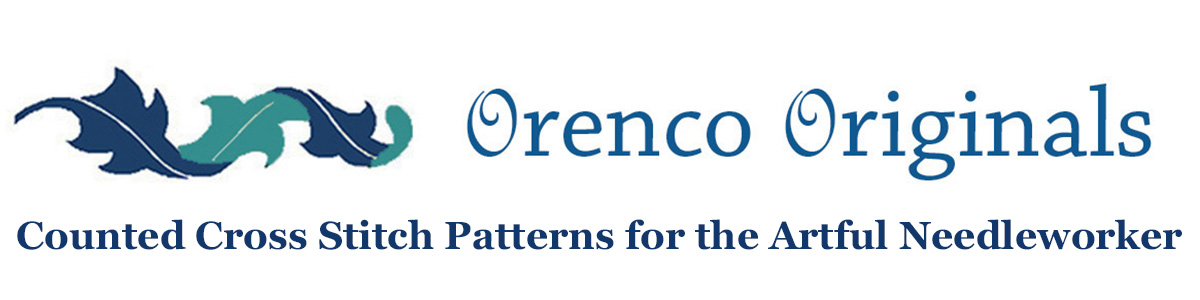Orenco Originals for the Artful Needleworker !
Free Digital Downloads
Orenco Originals has over 425 Digital Download charts available. To help convince you that Digital Downloads are a better option for you (they're cheaper, you get them sooner, and they're easier to work with!), please choose one of our Free Digital charts from these selections. We hope that you enjoy it, and see the benefits of going digital!
>Before you choose, take a quick moment to read through the instructions below. We've tried to make this as easy as possible, and it's really not that hard, but we just want to cover all of the bases. In fact, it will be pretty obvious once you get started!
Once you've read the instructions, choose the Free Chart that you'd like from the choices above, and you'll be brought to your chart download page.
1. Orenco Originals Charts and Instructions are in Adobe’s .PDF format. If you do not have the Adobe PDF Reader installed on your personal computer, please install it now. You can find the most recent version of Adobe Reader at http://get.adobe.com/reader and follow the instructions to Download and install the free Adobe Reader application to your computer.
2. When you click the link to download your charts you will be brought to your chart download page.
3. Each chart will consist of 2 files - 1 of them is the cross stitch pattern itself, and the other contains a color picture of the chart, along with a What You Will Need / Floss List. There is also a third file you need to download, called Openfirst.pdf. There is a separate link for that file from the download page.
4. From the download page, when you click on the file links, 1 of 2 things should happen:
- The files download to your computer. Yay! This is what you want. Go to step 5. If not, continue...
- The file opens and displays in your browser instead of downloading. Not terrible, but if this happens you will need to do something different in order to make the file download to your computer. The way you do that is to Right Click on each of these links in your download (one at a time, of course) and then select the option that says something like "Save As", or "Save Target As", or on my MAC in Safari it says "Download Linked File".
Depending on whether you’re using a Windows PC or a Mac, your computer should pop open a window of some sort asking you where you want to save the file, and possibly give you an opportunity to change the file name. You shouldn’t change the name of the file, but DO pay attention to WHERE you save the files, so you’ll be able to find them again. Most likely, the files will go to your Downloads folder.
5. After you have downloaded each of the files for the charts that you purchased, click the link that says CLICK HERE to download a file that contains some general information about how to work with our charts, some cross stitching instructions, and a Floss Card. You only need to download this file once, but you can print the floss card as many times as you need to. The file that is downloaded is named OpenFirst062721.pdf
6. After downloading the files to your computer you can print the charts, instructions, and the Floss Card using your own printer. If you have a WiFi enabled printer, you may be able to print the charts from your iPad. The charts will print on regular 8.5 x 11 paper, and because we have made these charts big and easy to read, a standard chart may print on 12 or more pages depending on its complexity. You should also copy or move the files from your downloads folder to some other location so you'll be able to find them in the future.
7. For the floss card (located in the OpenFirst file that you need to download), you may find it helpful to print it on heavier cardstock, or you could also print it on regular paper and then using a glue stick, paste it to a piece of thin cardboard. Then use a hole punch to poke the holes for your floss. Hopefully you’ve gotten this far with no problems. If so, Happy Stitching! If not, feel free to let us know what kind of problem you’re having, and we’ll do our best to help! Now that you've read the instructions, please choose 1 free chart from the charts shown here. And remember, God is watching!
|
Young Girl in Native Dress by Jenny Nystrom
|
|
Halloween Cherub
|
|
Benjamin Rabbit and Cat by Beatrix Potter
|
|
Lodden in Earthtones from Textile by William Morris
|